MMS – A Comprehensive Guide to its Meaning, Functions, and Uses
In the digital world we live in today, acronyms and abbreviations are ubiquitous. One such widely used acronym is MMS. MMS, or Multimedia Messaging Service, is a versatile and popular technology that allows users to send multimedia content such as pictures, videos, audio files, and text messages from one mobile device to another. In this comprehensive guide, we will delve into the intricacies of MMS, its functions, uses, and advantages.
Understanding MMS
MMS is an evolution of the Short Message Service (SMS), which allows text messages with limited character counts to be sent between mobile devices. MMS, on the other hand, enables users to send multimedia content, thus enhancing the communication experience. When sending an MMS, users can include not only text but also images, videos, audio files, and even contact cards.
How Does MMS Work?
MMS works by using a mobile network to send multimedia content from one device to another. When a user sends an MMS, the multimedia content is uploaded to a server, and the recipient receives a notification to download the content. The recipient’s device must be MMS-enabled to receive and view the multimedia content seamlessly.
Advantages of Using MMS
- Enhanced Communication: MMS allows users to convey their messages more effectively by including multimedia content.
- Visual Appeal: Sending images and videos through MMS adds a visual element to communication, making messages more engaging.
- Convenience: MMS offers a convenient way to share multimedia content without the need for third-party apps or platforms.
Use Cases of MMS
- Sharing Moments: MMS is commonly used to share photos and videos of special moments with friends and family.
- Business Communication: Companies utilize MMS for marketing campaigns, promotional offers, and customer engagement through multimedia content.
- Education: Educational institutions use MMS to send study materials, class updates, and other multimedia content to students.
MMS vs. SMS
While both MMS and SMS serve as tools for mobile communication, they differ in several aspects:
– Content: SMS is limited to text messages, whereas MMS allows the inclusion of multimedia content.
– Character Limit: SMS messages are typically limited to 160 characters, while MMS has a higher limit due to its multimedia capabilities.
– Cost: MMS messages may incur higher charges compared to SMS messages due to the multimedia content being transmitted.
Security and Privacy Concerns
As with any form of digital communication, there are security and privacy concerns associated with MMS. Users should be cautious when sending sensitive information via MMS, as multimedia content can be intercepted or accessed by unauthorized parties. It is advisable to avoid sending personal or confidential information through MMS unless necessary.
FAQs about MMS
1. How is MMS different from SMS?
MMS allows users to send multimedia content such as images, videos, and audio files, in addition to text, while SMS is limited to text messages only.
2. Can MMS messages be sent internationally?
Yes, MMS messages can be sent internationally, but charges may vary depending on your mobile carrier’s policies.
3. Do both the sender and recipient need to have MMS capabilities for it to work?
Yes, both the sender and recipient need to have MMS-enabled devices to send and receive multimedia content.
4. Are there limitations to the file size of multimedia content sent via MMS?
Yes, there are limitations to the file size of multimedia content sent via MMS, which may vary depending on your mobile carrier.
5. Is MMS more secure than SMS?
While MMS offers additional security features for multimedia content, both MMS and SMS have their own security concerns, and users should practice caution when sending sensitive information.
In conclusion, MMS represents a powerful tool for mobile communication, allowing users to convey messages more effectively and engagingly through multimedia content. By understanding the nuances of MMS, users can leverage this technology to enhance their communication experiences in the digital realm.
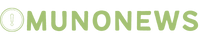

Leave a Reply