In the realm of filmmaking, creativity is the driving force behind every successful project. It is the element that sets apart a mundane film from a cinematic masterpiece. Filmmakers constantly seek new tools and techniques to enhance their creative process and bring their visions to life. One such tool that has been gaining popularity in the filmmaking community is Cineplus.
What is Cineplus?
Cineplus is a suite of digital tools designed to enhance the visual aesthetics of films. It includes a range of presets, LUTs (Look-Up Tables), and plugins that can be used with popular editing software such as Adobe Premiere Pro, Final Cut Pro, and DaVinci Resolve. Cineplus is widely known for its ability to add a cinematic look to footage, giving filmmakers the freedom to experiment with different styles and color grades.
How can Cineplus enhance creativity in filmmaking?
1. Color Grading: One of the key aspects of filmmaking is color grading, which can significantly impact the mood and tone of a film. Cineplus offers a wide variety of LUTs that can be easily applied to footage, allowing filmmakers to achieve a desired look quickly and efficiently.
2. Creative Control: With Cineplus, filmmakers have greater control over the visual elements of their films. They can experiment with different LUTs, adjust color temperatures, and fine-tune the overall aesthetic to match their creative vision.
3. Consistency: Cineplus presets ensure consistency across different scenes and shots in a film. This uniformity adds a professional touch to the final product and helps create a cohesive visual narrative.
4. Time-Saving: By using Cineplus presets and plugins, filmmakers can save valuable time during the post-production process. Instead of manually color grading each clip, they can apply ready-made presets and make quick adjustments as needed.
5. Inspiration: The diverse range of LUTs and presets offered by Cineplus can spark creativity and inspire filmmakers to explore new visual styles and techniques. It serves as a catalyst for experimentation and innovation in storytelling.
How to effectively use Cineplus in filmmaking?
1. Selecting the Right LUT: Choose a LUT from the Cineplus collection that complements the mood and theme of your film. Experiment with different LUTs to find the one that best enhances your footage.
2. Fine-Tuning: After applying a preset or LUT, make minor adjustments to ensure that it aligns with your creative vision. Tweak settings such as exposure, contrast, and saturation to achieve the desired look.
3. Layering Effects: Combine multiple Cineplus presets and plugins to create unique visual effects. Experiment with layering effects to add depth and complexity to your footage.
4. Customization: Don’t be afraid to customize Cineplus presets to suit your specific requirements. Adjust settings and parameters to tailor the look to your film’s aesthetic.
5. Feedback and Iteration: Seek feedback from peers and collaborators on the visual style created using Cineplus. Iterate on the edits based on constructive criticism to refine the final look of the film.
Frequently Asked Questions (FAQs) about Cineplus:
1. Can Cineplus be used by beginner filmmakers?
Yes, Cineplus is designed to be user-friendly and can be used by filmmakers of all skill levels. Beginners can start with the pre-made presets and gradually explore advanced features as they gain experience.
2. Is Cineplus compatible with all editing software?
Cineplus is compatible with popular editing software such as Adobe Premiere Pro, Final Cut Pro, and DaVinci Resolve. Ensure your editing software supports LUTs and plugins for seamless integration.
3. Does Cineplus offer customer support?
Yes, Cineplus provides customer support to assist users with any technical issues or inquiries. Support services may include tutorials, troubleshooting guidance, and product updates.
4. Are the Cineplus presets customizable?
Cineplus presets are customizable, allowing filmmakers to adjust settings such as exposure, contrast, and saturation to achieve the desired look. Customization options offer flexibility in tailoring presets to specific requirements.
5. Can Cineplus be used for various film genres?
Yes, Cineplus presets can be adapted to suit a wide range of film genres, including drama, documentary, action, and more. Filmmakers can experiment with different presets to achieve the desired visual style for their specific genre.
In conclusion, Cineplus is a powerful tool that empowers filmmakers to unleash their creativity and elevate the visual quality of their films. By offering a range of presets, LUTs, and plugins, Cineplus provides filmmakers with the flexibility and control they need to bring their creative visions to life. Whether you’re a seasoned professional or an aspiring filmmaker, Cineplus can be a valuable asset in your filmmaking arsenal.
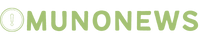

Leave a Reply